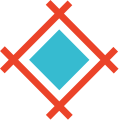The line between design and development is often blurred in web and app development. Designers and developers work closely together to bring digital products to life, with designers responsible for creating the visual elements of a product and developers accountable for turning those designs into code. However, while designers focus primarily on aesthetics and user experience, developers must ensure that the product functions as intended and is optimized for performance.
One area where design and development intersect is in the concept of pixel-perfect handoff. Pixel-perfect ensures that the final product matches the original design as closely as possible. This means paying close attention to spacing, typography, color, and overall layout to ensure the design vision is accurately translated into the final product.
While designers may be responsible for creating the initial designs, developers must ensure those designs are executed correctly. Here are some reasons why developers should care about pixel-perfect handoff:
Pixel-Perfect Handoff Speeds Up Development
Developers who receive pixel-perfect designs can more easily turn them into code. They don't have to spend time interpreting the designer's vision or making assumptions about what elements should look like. Instead, they can focus on translating the design into code, knowing that the result will closely match the original design. This speeds up the development process, as developers don't have to spend as much time troubleshooting or making adjustments to the design.
Pixel-Perfect Handoff Improves Communication
When designers and developers work together to achieve pixel-perfect handoff, it requires a high level of communication and collaboration. Designers must communicate their vision to developers, and developers must provide feedback on how to turn that vision into code. This type of communication ensures everyone is on the same page and working towards the same goal. It also prevents misunderstandings or miscommunications down the line.
Pixel-Perfect Handoff Ensures Quality
When the final product closely matches the original design, it helps ensure that the product is of high quality. It demonstrates attention to detail and a commitment to delivering a polished product. Additionally, when the design is executed correctly, it helps improve user experience and increase user engagement. This improves the overall success of the product.
Pixel-Perfect Handoff Supports Brand Consistency
When a product is designed with a specific brand in mind, it's essential that the final product accurately reflects that brand. Pixel-perfect handoff can ensure the design is consistent with the brand's visual identity and messaging. This strengthens brand recognition and improves brand perception. It also helps ensure clarity and consistency arising from a mismatch between the original design and the final product.
Pixel Perfect Handoff and Figma
While Figma strives to achieve as close to pixel-perfection as possible, it's handoff feature is still not technically "pixel-perfect"and here are a few reasons why:
- Achieving pixel-perfect handoff requires accurate dimensions and measurements of not only design elements, but also of the changes to those elements. Lacking easy access to changes information makes developers spend more time on implementing the changes.
- There may be slight variations in how the design elements, like fonts, are rendered in different browsers, operating systems, or devices, impacting the final product.
- Working with assets like logos, icons and illustrations can get tricky if the project in Figma is not in accordance to best handoff practices.
Sympli Handoff and Pixel-Perfect Handoff – The Perfect Union
Sympli Handoff is a powerful design collaboration tool that helps designers and developers work together more efficiently and accurately. Sympli Handoff can be used with Figma to ensure pixel-perfect handoff from design to development.
Here are some ways in which Sympli Handoff can help with the pixel-perfect handoff from Figma:
- Integration with Figma: Sympli Handoff integrates seamlessly with Figma, allowing designers to transfer design assets from Figma to Sympli Handoff quickly. This ensures that the development team has all the necessary design assets in a format that's easy to work with.
- Detailed design specs: Sympli Handoff provides detailed design specs that include all the necessary information for developers to accurately implement the design, including dimensions, font sizes, colors, and more. This ensures developers have all the information required to execute the pixel-perfect design.
- Interactive design previews: Sympli Handoff allows designers to create interactive design previews that developers can use to understand better how the design should function. This helps to ensure that the final product matches the original design vision as closely as possible.
- Collaboration and communication: Sympli Handoff provides a platform for designers and developers to collaborate and communicate throughout the process. This helps to ensure that any issues or questions are addressed quickly and that the final product is implemented accurately and efficiently.
- Integrations with Jira and AzureBoards: Sympli Handoff can connect your production tickets to designs, saving your team’s time going back and forth between different applications.