Online collaboration has become the backbone of work. And I’m not just talking about digital nomads and pandemic-forced remote work; even in-person office work these days revolves around online collaboration tools, since they help to achieve optimal communication between team members, as if everyone was in the same room at the same time.
Here at Sympli, remote collaboration is deeply integrated into our DNA. From being a fully distributed team (which, by the way, uses Teams as the primary collaboration tool) to creating products that solve most issues around cross-functional teams collaboration, we couldn’t keep on without integrating our Handoff tool with Microsoft Teams.
Sympli Handoff for Microsoft Teams helps you and your teammates to be on the same page by delivering update notifications directly into your team or chat. It also displays a preview image of the Sympli direct links sent —whether artboards or projects— so everyone can have a better context on which design mockup you're talking about and how it looks like.
Installing the Sympli bot for Teams
Within Teams, go to the Apps menu in the bottom left corner, search for Sympli, and click on the Add button — or add it directly from Microsoft’s AppSource page. After installed, you’ll be taken to the bot’s chat, where you can type Help to see what the bot can do, log in to your Sympli account, and subscribe to project updates.
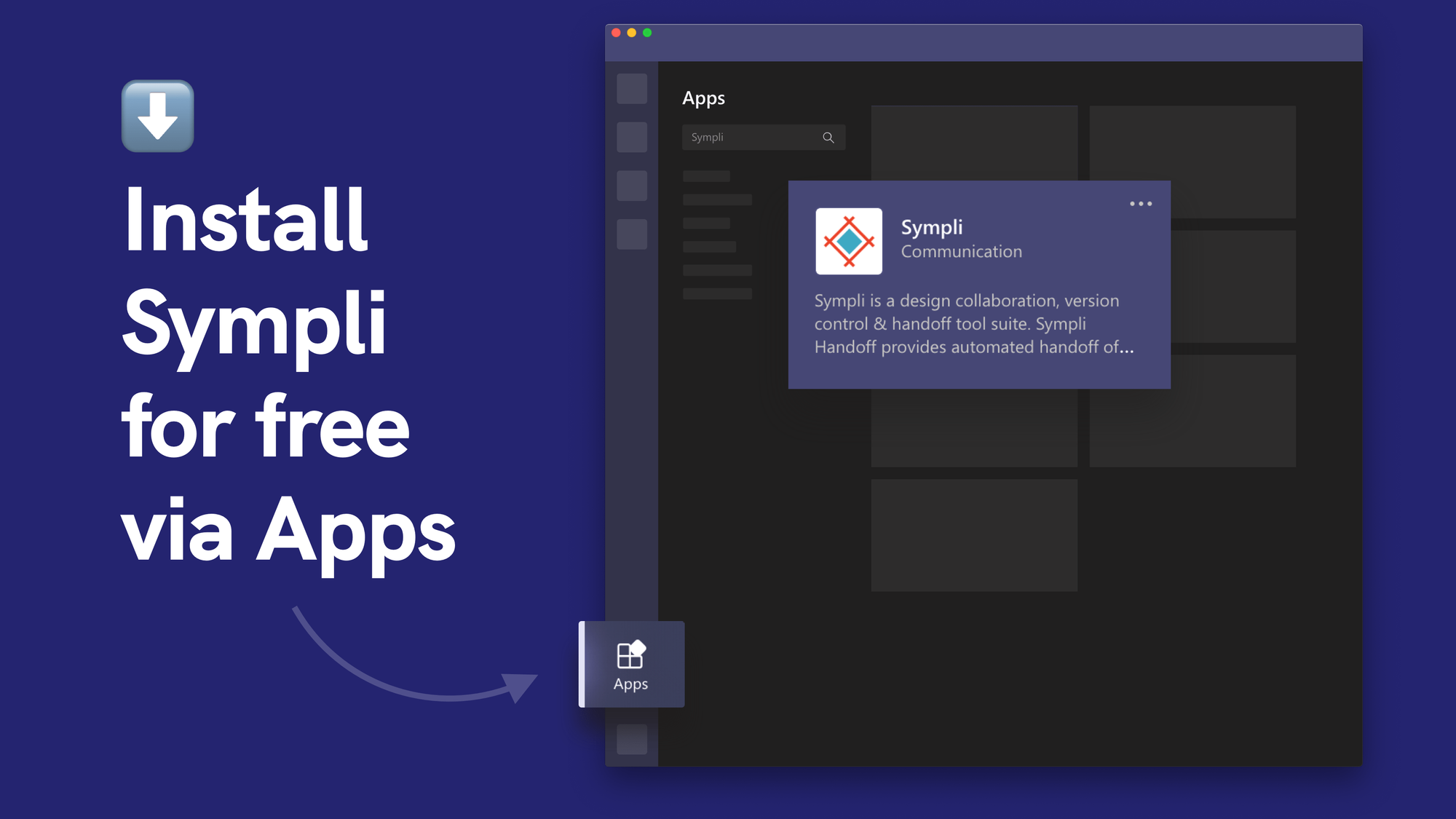
Subscribing to project updates
You can subscribe for updates by sending Subscribe from {url} to the bot, replacing {url} with your project's link. When subscribed, the Sympli bot will periodically search for updates and will notify you whenever there's new activity, keeping you always informed of what's going on.
If your involvement with the project is over or you're getting overwhelmed by notifications, just send Unsubscribe from {url} — don't forget to replace {url} with your project's link — and notifications from that project will stop.
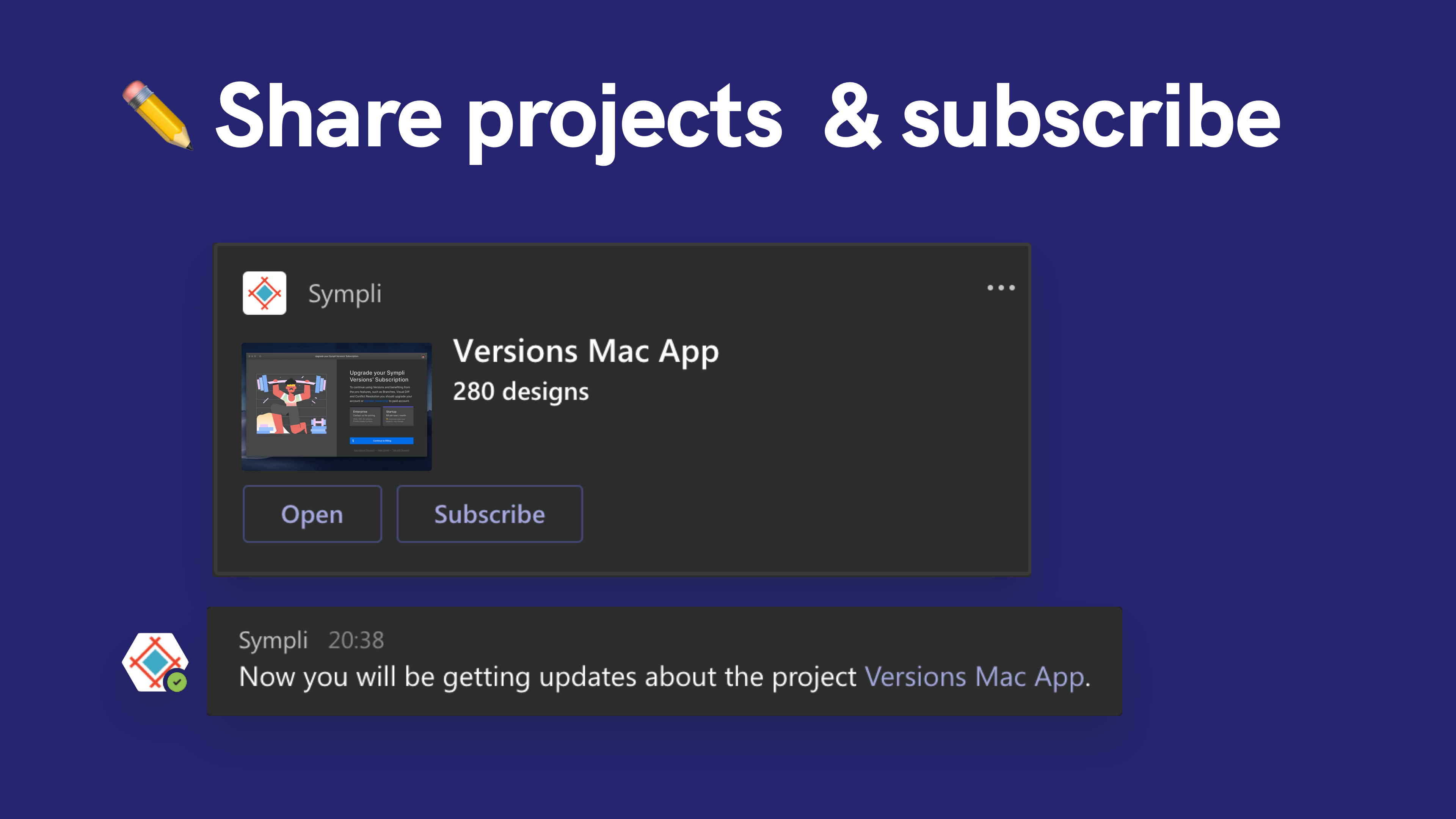
Built-in search
The project built-in search allows you to search for a specific project directly within the MS Teams writing field, so you don't even have to switch to your browser and copy the URL. Click on the Sympli icon, find your project name, and you'll be able to send a quick project overview directly to the chat.
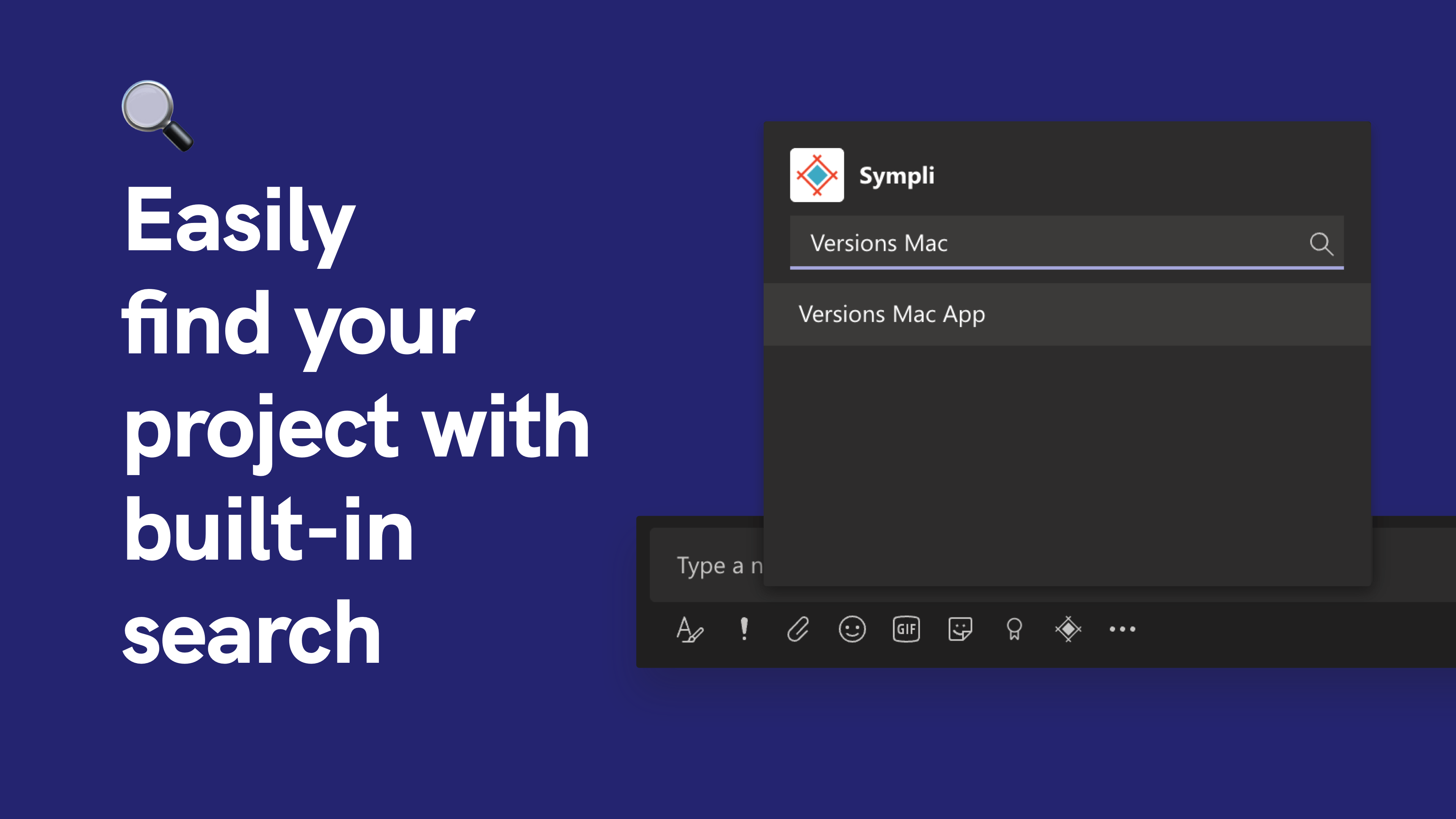
Link previews
Last but not least, the Sympli app for Teams now creates a preview of the URL you share. Previews are horizontal by default, but can adapt to vertical view with one click, which works like a charm for previewing mobile designs. This way, your team can get an at-a-glance reminder of what mockup is that you're talking about and how it looks like without having to open it.
Please note that previews can only be seen by logged in users who have access to that project, so your data is kept as safe as it has always been.
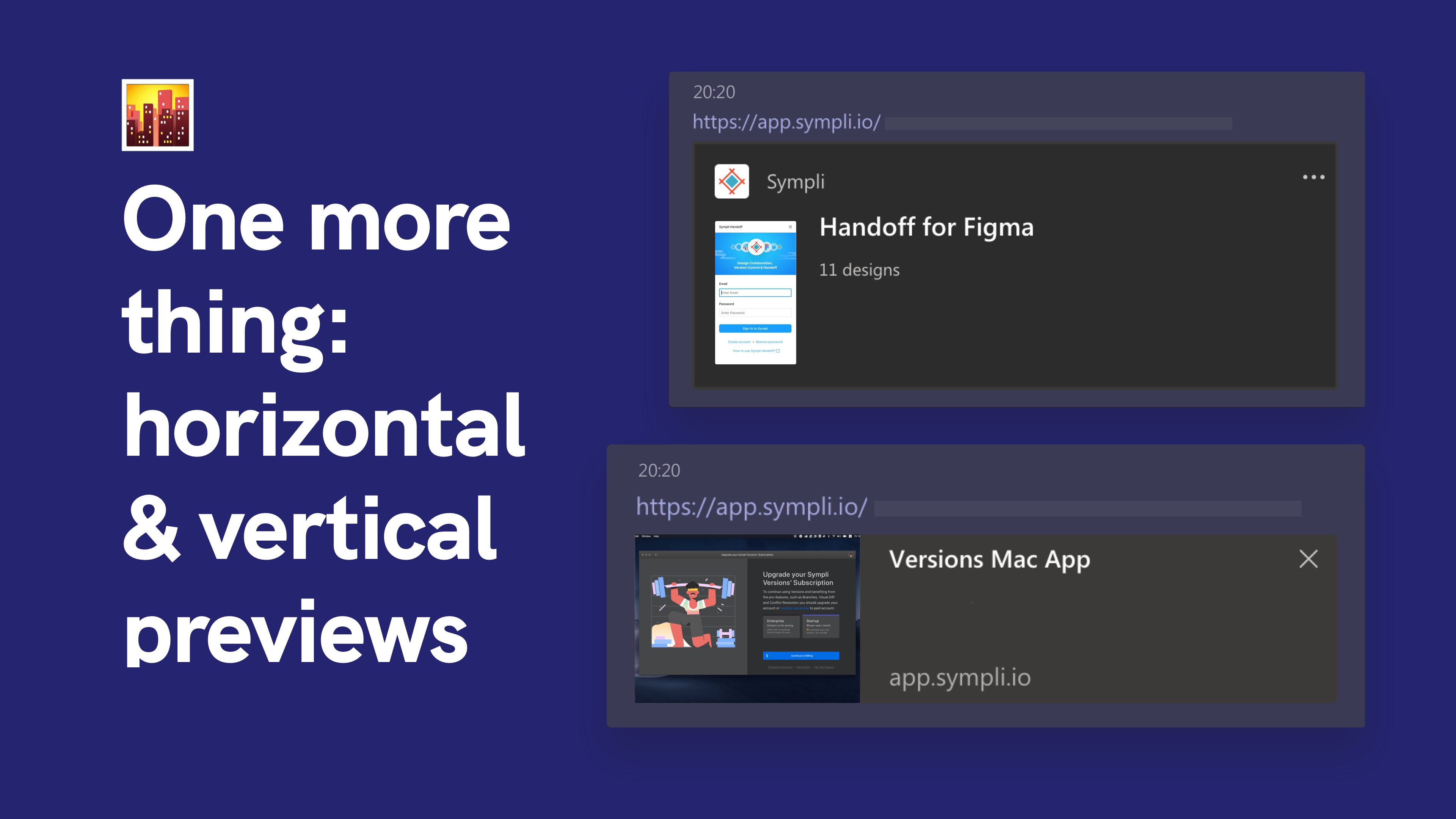
Now with Sympli, Teams can be the hub that integrates all the people, content, and tools your team needs to be more engaged and effective.



