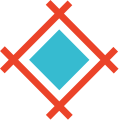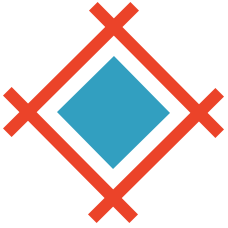In the collaborative world of design, communication is key. Whether in the early wireframe stages or the final design handoff, comments on design files play an integral role in enhancing collaboration, reducing misunderstandings, and improving the overall design quality. Here are ten best practices for commenting on design files.
1. Be clear and concise
The clarity of comments is critical. Comments need to be specific, precise, and to the point. Ambiguity leads to misinterpretations, delays and extra work. Make your comments actionable by explaining what needs to be done rather than just pointing out the problem. For instance, instead of saying, "This doesn't look right," you could say, "Could we increase the font size by two points for better readability?"
2. Be constructive, not critical
When commenting on design files, remember that your goal is to improve the design, not to criticize the designer. Always provide constructive feedback and avoid language perceived as harsh or offensive. Acknowledge the good aspects of the design before providing suggestions for improvement. This balance keeps a positive environment and encourages designers to be receptive to feedback.
3. Use visual aids
Visual aids significantly enhance your comments. Using annotations, arrows, or other visual elements makes your feedback more contextual and easier for the designer to understand.
4. Ask questions
Don't be afraid to ask questions. If you're unsure why a particular design decision was made or if you think a different approach might work better, bring it up respectfully. Design is often subjective; open discussions can lead to new insights and better solutions.
5. Prioritize your comments
Not all comments are created equally.. Some might be about significant design flaws that need immediate attention, while others might be about minor tweaks that can be handled later. Prioritize your comments to help the designer understand which issues to tackle first.
6. Provide context
Always provide context for your feedback. In addition to what you want to change, explain why it should be changed. Understanding the 'why' helps the designer see your perspective and make an informed decision.
7. Be responsive
Commenting is a two-way street. If the designer responds to your comments or asks follow-up questions, reply promptly. This open line of communication helps resolve issues faster and keep the project on track.
8. Use a standardized language
In a diverse team, using standardized language for comments is important. Avoid using jargon or acronyms that not everyone understands. Make sure your feedback can be understood by everyone on the team.
9. Comment on the design, not the designer
It's crucial to remember that your comments should be about the design and not the designer. Avoid making personal remarks or attributing design choices to individual character traits. Stay professional and focused on the task at hand.
10. Close resolved threads
It’s important to close or resolve comment threads once the related issues have been addressed to maintain clarity and avoid confusion. This will keep the design file clean and make it easier to see what still needs attention.
In conclusion, commenting on design files is more than just pointing out issues or giving instructions. It’s a crucial part of the collaborative design process, contributing to the project’s efficiency, effectiveness, and overall success. By following these best practices, you ensure that your comments are constructive, helpful, and welcomed by your team.
Commenting on a design using Sympli design handoff in 2023
The shift towards digital tools has ushered in a new era of efficiency and precision in design. While making comments directly on design files may seem convenient, using design handoff tools to collect comments and feedback provides several significant advantages.
- Comprehensive consolidation of feedback. Design files can quickly become cluttered and unmanageable with multiple comment threads. Design handoff tools, however, maintain organization and structure by keeping all feedback in one place, reducing clutter, and enhancing readability. In Sympli you can iterate directly on design screen by screen and be sure that nothing moved while you’re in the current stage of the design-to-development process.
- Stable context. Comments in the handoff tools stay in the same place and don’t move when the design file is changed until you sync it with the handoff tool. They're pointing exactly where something needs to be changed, which makes the life of a designer much easier by saving time and eliminating confusion.
- Version control. In a rapidly evolving design project, a design file will have many iterations and versions. Using Sympli Handoff tool, each piece of feedback will be linked to a specific version of the design. This prevents confusion and ensures that feedback is applied to the correct version of a design.
- Segregation of the creative and review processes. By moving the commentary away from the design file, designers maintain their creative space without being inundated with feedback. They can then review the consolidated feedback when ready, leading to a more focused and efficient design process.
- Integration with other productivity and project management tools. Integrations ensure that feedback collection is a part of the overall project workflow, leading to better project management and team collaboration. Sympli Handoff integrates with Jira and Azure Boards, connecting your tickets to a specific design element.
In summary, while commenting directly on design files may have its place, using design handoff tools for this purpose provides a more structured, efficient, and collaborative approach. It significantly improves the design process, leading to better designs and more productive teams.