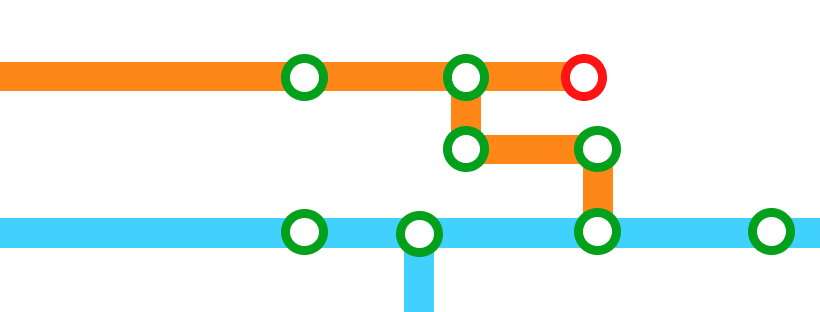What is UX Research?
According to the Interaction Design Foundation. “UX (user experience) research is the systematic study of target users and their requirements, to add realistic contexts and insights to design processes.” UX Researchers and designers use a variety of different research techniques to gain insights into how users interact with a product, what features they need, test ideas, organise information and much more.
There is quite a variety of different testing techniques that can be used, each individually suited to acquiring different insights or data. This post will walk you through the different methods and techniques you can use and give a rough guide to when you might use them.
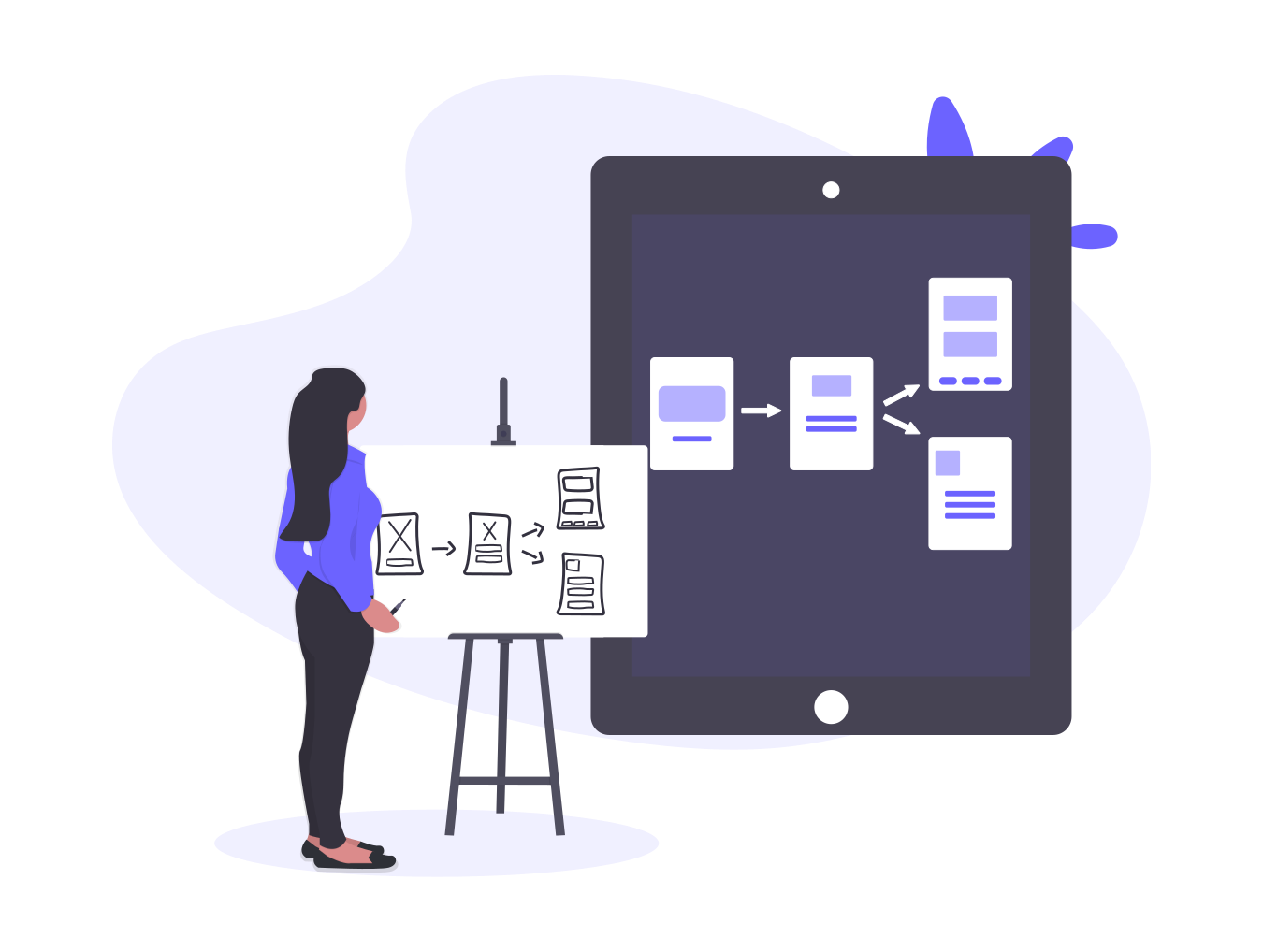
Outlining Research Categories
UX research techniques can be broken down into a number of categories, these are; qualitative vs quantitative methods and moderated vs unmoderated methods.
Qualitative vs Quantitative
Qualitative research methods are more behavioural and observation-based techniques. These types of research methods are used more to understand who the user is, what are their motivations and beliefs, what their opinions are, and how they feel. Some examples of methods commonly used to conduct qualitative research are interviews, usability tests, diary studies, and contextual observation.
Qualitative
Qualitative methods are best used when you have a smaller user set or smaller budget as you can glean a lot of insight into who your users are, how they use your product and what they feel when using your product, which are all invaluable insights, especially if the product is new to the market. It’s a lot easier to pinpoint areas of action through qualitative research as you may see your user actually struggle to complete a task.
Quantitative research on the other hand is all about numbers. It’s statistics-driven and is better at providing cold hard data on a specific subject area. It’s often used to quantify a problem discovered during qualitative research. The most common techniques used are analytics analysis, surveys, polls, and a/b tests.
Quantitative
Quantitative methods are great at highlighting areas you may want to delve into using quantitative research or may be used to back up quantitative research with data. Generally, a larger user base is required here as quantitative research findings hold more weight the higher the number of data points.
A good example of how you may support a qualitative research finding with data would be if you observe a user struggling to complete a step when checking out on your site, you could use analytics data to see what % of users drop off or if there is a statistically significant increase in time spent on that step. This would then give you the research points to create an argument internally as to why that flow may need re-designed.
As William Bruce Cameron said; “Not everything that can be counted counts, and not everything that counts can be counted.”
Moderated vs Unmoderated
These categories are less complex than the previous. Simply put moderated means that there is someone present while the research is being carried out. Most commonly this refers to usability testing but can also apply to techniques like card sorting or interviews.
Moderated
Moderated research is best used when you are testing complex flows or are on a budget. They can be a good way to combine a few different research techniques into one such as usability testing with interview questions throughout. Moderated testing also allows you to change and adapt the testing to explore areas not necessarily due to be tested in that session. It can also be the only way to conduct testing if your audience is protected, such as children, or if they require help or guidance during testing.
Unmoderated
Unmoderated testing is great for time-saving as you simply set up the tests and let them run. However, it can be costly if you are testing with an external panel - some money can be saved by using your own users however it may still cost you to use the testing software required for unmoderated tests. Some software, such as Maze, allows you to conduct tests interspersed with survey questions, thus bringing some of the gaps between moderated and unmoderated.

Where To Start
The only place to start is to understand the different methods available to you. The research type you choose to use will depend on what your product is, what stage it is at in development, budget, time, whether you have users or not and how accessible they are if you do have them. Many techniques can be used throughout the lifecycle of a product but how they are used may vary slightly.
Below I will list out the most common methods of testing and when you may want to use each type.
Usability Testing
Categories: Qualitative, Moderated, Unmoderated
Usability testing is the process of getting a user to complete certain tasks using your platform. It can be conducted on prototypes or fully functional products and can be done either moderated or unmoderated. It’s best conducted with your own users but can be carried out with panels of people that fit closely to who you think your users will be.
Outcomes: Highlights user frustrations or problems with pages features of the product.
Surveys and Polls
Categories: Qualitative, Unmoderated
Surveys are great for gathering large amounts of insight into your users in one go. They can be done on little to no budget and are constrained only by the platform you use to run them on. Some sites like Google Forms allow you to specify that users can go to certain sections of the survey based on their response. Meaning you can delve deeper into areas of interest for users who fall under a certain category.
Outcomes: Insight into your users’ current behaviours, attitudes and feelings on whatever topic you need to know about.
Interviews and Focus Groups
Categories: Quantitative, Moderated
Interviews are the quantitative version of surveys - they are done in person either one on one or in small ‘focus’ groups (considered another type of research but the same in essence). Generally used to answers the more scenario or feeling based questions that may be difficult to gather through surveys. They allow you to drill into an area or stay on a specific topic to understand your users’ motivations, feelings and opinions a little deeper.
Outcomes: Deeper insight into your users and their motivations - allowing you to make more informed decisions around features you may want to implement in the future.
Card Sorting
Categories: Quantitative, Moderated, Unmoderated
Card sorting is a method used to sort product pages or data into set categories. It can be done both as a moderated study or unmoderated through digital tools. Card sorting is a great tool when deciding how to structure the pages and flows for complex products. It allows your users (who may be more knowledgeable about the product area) to guide you on how they would expect the data to be grouped.
Card sorts can be open, semi-open, or closed. Open means they are free to group and title the categories of data as they see fit. Semi-open means you may provide some categories but give them the option to add their own and closed means they can only sort data in your pre-set categories. Open card sorts require more synthesising of the research outcomes but may provide more insight, and closed sorts may restrict users but are easier and faster to synthesise.
Outcomes: An end to end guide on how different sections of your product should be grouped. This is particularly useful for e-commerce or more complex or content-heavy platforms.
Tree Testing
Categories: Quantitative, Unmoderated
Tree-testing is the other side of the coin to card sorting. It allows you to take a pre-existing site structure and test it to see if users can find specific pages within the structure. It can be used if you are starting out on a project that already has a site or used to validate your IA (information architecture) generated from your card sorting. In a tree test, users will be prompted to find a specific page within the IA while only being shown one level at a time as they click through. All their clicks will be recorded so you can analyse exactly where they went and the steps they took to (hopefully) find the right page.
Outcomes: A guide on where users are getting lost in your site structure - this can show you areas where things may be grouped wrong or where the taxonomy doesn’t match users' expectations.
First Click Testing
Categories: Quantitative, Unmoderated
First click testing is akin to a usability test - however, it is specifically used for testing how a user navigates through the product. It can be conducted on a live site but is generally ran at the prototype stage of the product development. The user is given a task to complete - the correct path or click area will have already been mapped so depending on where the user clicks it will either be a pass or fail. First click testing generally only tests one navigation item at a time.
Outcomes: Understanding where users are getting confused within the navigation or cannot find the right element to click on. This can really highlight where users may struggle with
Maze
Categories: Quantitative, Qualitative, Unmoderated, Moderated
Maze is a relatively new tool on the research scene and it kind of falls into its own category. Maze is a rapid testing platform, allowing you to conduct a number of different tests, but it’s real showstopper is its usability testing feature. This feature pulls in your prototype from Figma, InVision, Sketch, Marvel or Adobe XD, you then set up tasks for a user to complete and specify the expected path through the prototype to complete the task. It’s a more quantitative way of conducting usability testing. It also allows you to prompt the user with questions throughout, meaning you can collect qualitative data at the same time.
Outcomes: A usability test that is backed up by data - helping you find areas where users may get confused or struggle to complete tasks, supported with feedback and opinions from those users as well.
We asked Jonathan Widawski, Co-founder and CEO of Maze a couple of questions about their take on usability research.
Sympli: What would you say is the most important aspect of research?
Jonathan: The most important aspect of any research activity is creating the research plan, which includes setting up clear objectives at the start of the project and determining your goals. Sinéad Davis Cochrane, UX Manager at Workday, says: “The objectives drive all of the questions that you’re going to ask your users or customers in the interview process.” When you establish clear objectives and know what you need to find out, it’s easier to identify the research method you need to use and analyze the data effectively.
Sympli: If you could only do one type of testing on your design what would it be?
Jonathan: There’s no such thing as the “best type of testing” because every method is suitable for different needs. As mentioned above, when you clearly determine your goals, you can identify which type of testing you need to do. But if I have to choose, I suggest doing early usability testing during the design process and expose the design to users as often as possible.
Sympli: Why should a business invest in design research? And what should you keep in mind when deciding on a budget?
Jonathan: Every business should invest in design research because it's the foundation for creating valuable products that customers need, want, and can use. The Business Value of Design by McKinsey has shown that companies that invest in design increase revenue and return to shareholders by as much as two to one. And investing in research is investing in design because there's no such thing as great design without understanding and studying our users' needs and pain points.
When you're on a budget, there are many constraints that may prevent you from doing research, from finding research participants to using the right research tool. However, that's why we built Маze. We believe anyone should be able to test and learn rapidly from users so that the experiences you build are shaped by the people who'll most use them: your customers.
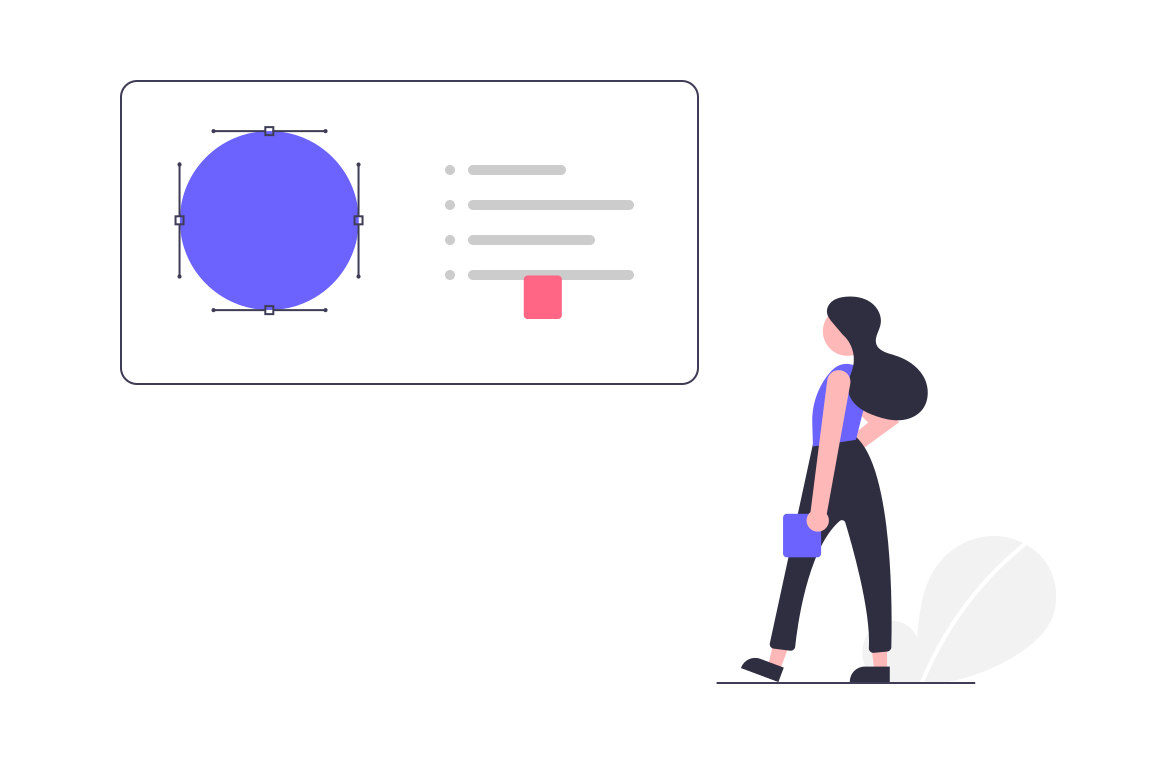
Doing It On A Budget
Some methods can be costly, and, depending on where you look it can seem like you can only conduct research if you’re rolling in cash. But that’s not the case. If you are unsure where to start a survey can be created and set out to an unlimited number of people using sites like Google or MS forms - they also collect the data for you into handy spreadsheets for analysis. Interviews and moderated usability studies can also be conducted for free though take more time to set up, run and analyse.
The best thing you can do is start. If your company has no budget or simply won’t pay for research to be conducted you may have to resort to running these guerrilla-style tests. But once you have the results you can start feeding that back into your designs and showing stakeholders. This should slowly open their eyes to what insights UX research can provide the company and then you may get a budget for ever-larger studies.